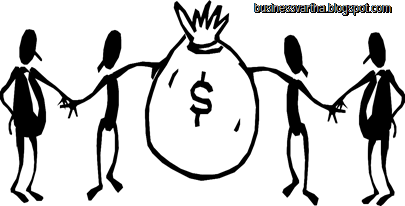Unless you've been living in a cave, you know the flavor of the month for link baiting is INFOGRAPHICS!!! They're everywhere, and many major online publications (Huff Post, Fast Company, BoingBoing, Mashable, etc) make it a habit of running cool infographics each day. What's more, infographics hit the front pages of social giants like Digg, Reddit, StumbleUpon on a regular basis.
Now even though we may be a bit late to the infographic link bait and social traffic bonanza party, we still wanted an invite. So we decided it was time to roll out our own infographics link bait campaign. After sitting on the sidelines and seeing what works (and what doesn’t), we felt we had a pretty good idea how to create something that would go viral. So we launched two graphics that were wildly successful and completely shattered our expectations for links, traffic, leads and brand exposure.
As we've done in the past--like when we got a link from the New York Times--we enjoy sharing the process with our readers though a comprehensive case study. These marketing wins always provide valuable insight and lessons for us, and hopefully provide some useful takeaways for others as well.
Step One: Create the Bait
The first step in launching an infographic campaign (with the potential to go viral) is to select a great concept or topic. Successful infographics topics can run the gamut, from political, to financial, to offbeat, etc. But whatever the topic, it must be compelling, informative and even provocative. And like really great link bait, infographics that go viral seem to evoke some sort of emotion, be it humor, fear, lust, shock, empathy, etc.
Infographic Topic Selection
For our two infographics, we began by brainstorming a list of potential topics and we narrowed it down to a select few that we felt had the best chance to be killer link bait and really strike a chord with people. The final topics we selected for our infographics were "Internet privacy" and “Google flops.” We saw these as the strong ideas for a few reasons.
Internet Privacy Topic
- People love to spy: Being an Internet marketing software provider, we've learned that people love spying (especially on their competitors)
- People don't like being spied on: On the flipside, as much as people love to spy, they hate being spied on and having their privacy violated
Google Flops Topic
- People hate Google: Success breeds hatred and jealously and Google stirs up a lot of vitriol around the Web
- People secretly enjoy "schadenfreude": The concept of schadenfreude is German and means “pleasure derived from the misfortunes of others,” and the bigger the success the more pleasure taken in the failure, so Google is a great candidate
In addition, both concepts are germane to our niche. So any links we'd acquire from the infographics would have some degree of relevancy for SEO/link building purposes.
To create our infographics, we used two separate design resources. One was Warlock Media. Chris Angus runs an SEO company called Warlock Media - we found Chris by asking for recommendations from the SEO Book SEO training community (NOTE: if you don't have a trusted colleague with a good reference for a vendor, leveraging a respected community like the one at SEO Book or the SEO Dojo SEO training community are great ways to identify quality resources). Given Chris’s extensive experience with link baiting, viral marketing and running successful infographics campaigns, we wanted to pick his brain on those subjects for this case study. So throughout this article, Chris has provided some expert commentary.
Here's what Chris Angus had to say about infographic topic selection.
"When choosing a concept, we pick ideas that are topical while being able to illustrate large numbers, comparisons and disparities. The essence of an infographic is to show numbers in a visual way which would otherwise be hard to really understand, as they are usually off the scale of what we can comprehend. Of course, the concept needs to be interesting and entertaining, while the data creates the story and path which visitors will follow from start to end; hopefully enjoying themselves along the way!"
"Try to get an interesting/shocking/quirky angle to the piece. There's no point drafting an infographic on, say, how many people in the US own cats - nobody cares and it certainly isn't groundbreaking. Instead, how many cats in the US have feline AIDS? What implications does this have? How many get put down and what happens to all the corpses?"
In short, selecting a great topic was a critical first step in creating a great infographic, link bait piece that ended up getting shared thousands upon thousands of times across the Web. Because no matter how slick the graphics were, without an interesting topic, we knew our infographics would wither and die on the link bait vine.
Infographic Concept Research
Obviously, the research phase of your infographic design is key, since you want the data to be factually accurate.
- Google Flops Infographic: We did all of our own research. Most of the data we gathered was readily available since Google’s failures are well documented (and celebrated) across the Web.
- Internet Privacy Infographic: Warlock Media did all the leg work and topic research, which was fantastic. All we had to do was vet the data that Warlock gathered to ensure it was accurate, compelling and met our quality standards. As a side note, we were really impressed by the level of detail and quality of the research and data Warlock collected and how they kept us in the loop every step of the way.
For more insight on data collection, I'll let Chris from Warlock talk about how they conduct research for infographics.
"The research element of any given project is a massive task, but there are numerous things which are taken into consideration while carrying it out. It's not just a case of gathering as much information as possible on a given subject. There's much more to it. For example, while exploring the data available you have to nurture the narrative of the finished product as it emerges and keep an eye out for what will work visually (and equally, what won't!). It's not uncommon for the infographic to suddenly go in a completely different direction halfway through the research process. *ahem* Don't be afraid to scrap an idea. While in the initial research phase, your topic might seem like the most marvelous piece ever conceived by a human mind, but you have to recognize when you're flogging a dead horse even if that point comes two days into researching. Usually, with a good eye you can spot this a mile off, but sometimes it's inevitable."
"In terms of getting the information itself, it's no good just copying and pasting from Wikipedia. When you're working at this kind of accuracy level, it is scary how inaccurate Wikipedia can be. I'm not slamming Wikipedia. It's great. But I don't understand why some people in the field rely on flaky sources when it's so easy to call a University or news source and say, "Hi, can I just verify something?"It's astounding how much extra info you can dig up once you go beyond Google et al"."
Infographic Design Strategy
Along with topic selection and research, the design stage of creating an infographic is a critical juncture. Great infographics keep the user engaged from start to finish. So the concept must not only serve as a visual journey, but one that's informative and entertaining as well. Once again, I’ll let infographic expert Chris Angus give his thoughts on what it takes to design a successful infographic.
"A strong title, illustrative header section and recognizable theme are very important when trying to grab a user's attention. With the privacy infographic for WordStream, we went for the classic Orwellian propaganda poster vibe as it not only provided us with an opportunity for an attention grabbing "Big Brother" header graphic (nothing attracts a person's attention like a human face or eye), but also a great color scheme to use throughout."
"The eye itself also references the All Seeing Eye (or Eye of Providence), on the American Dollar bill which has a long history of being interpreted of representing the omnipotent eye of God watching over mankind and is also related to the fabled Free Masons, a great subject for conspiracy theorists who would already have an interest in Internet Privacy issues. The subtle old poster texture and small additions like the CCTV cameras and the American Eagle (freedom) add further relevant substance to the artwork."
"Wherever possible we communicated the statistics in as simple and visual way as possible. It has to be easy to scan down the infographic and get the basic idea with as little effort as possible. If then the viewer is still interested there needs to be enough textual information for them to learn more about the subject."
"We placed Facebook at the top as it's clearly the most popular social network and conveniently has made drastic changes to its default privacy settings over the past few years, and quickly followed with another huge and recognizable brand: Google."
"The final section makes the reader aware of how these privacy issues online are merely a reflection of more intrusive policies in the real world. Therefore it ends on a dramatic note and color-wise is designed in such a way to reference the illustration top of the infographic, offering sufficient closure to the reader’s journey through the statistics."
So by now, I'm sure you're dying to see the infographics we came up with. Well, here they are:
Step Two: Promoting the Infographic
One we created our infographic link bait, it was time to get to work promoting it. It would be wonderful if we lived in a world where great content just bubbled to the top by sheer virtue of being "great." But we don't and it doesn’t. So to get some major league visibility, we knew we'd have to knuckle down and "spread the word" aggressively.
Prospecting for Outreach Candidates
A big part of our infographics promotional strategy was mining for and reaching out to prospects. Crafting a targeted outreach strategy is a necessary component of any online marketing campaign, be it link bait, content placement, social baiting, etc. When compiling our "pitch lists," typically we're looking for websites, bloggers, media types that are:
- Highly relevant - to our viral marketing concept (NOTE: like all facets of SEM, from link building to landing page content development, being highly relevant leads to greater success)
- Highly influential - and run prominent, authoritative, heavily trafficked websites, news outlets or blogs.
One of the most effective methods for finding outreach prospects is to run queries in Google and Google blog search for sites and blogs that are relevant to your viral marketing/promotional concept.
Using the "Internet privacy" topic from our infographic as an example, we discovered new prospects by running a series of queries such as:
- [Internet privacy]
- [online privacy]
- Internet privacy] blog
- [online privacy] blog
- [Internet privacy] article
- [online privacy] article
- [Internet privacy] protection
- [online privacy] protection
By the way, if you're ever at a loss for keywords to plug in alongside your concept seed terms, I'd recommend you use our keyword tool to get ideas. You can also use the Link Building Query Generator created by Garrett French and Ben Willis over at Ontolo, which works great for infographic promotional queries as well.
Reaching Out to Prospects
To connect with influencers, it's important to obtain their personal email address and not ping them through some info@ black hole. Bloggers and influencers get tons email requests and link begs each day, so to stand out and make an impact you MUST distinguish yourself from the pack. I can't stress this enough. And emailing them directly with personalized notes is a very effective approach.
To find the personal contact info of thought leaders, check out this post I wrote on How to Find Anybody's Email Address.
Promoting Your Content/Infographic on Social Media
Fortunately, our infographics went "front page" on Digg, Reddit and Stumbleupon, which helped drive a boatload of traffic and contributed to the viral "chain reaction" effect we experienced, as front page visibility on these social bookmarking sites exposed us to even more potential bloggers and site owners. We did a lot of outreach for social, plugged away aggressively on Twitter and Facebook as well, and leaned on our friends and connections we've made in our space to help with the social pimping.
For the Internet Privacy Infographic, Chris and Warlock Media did a ton of the promotion, which they offer as part of their infographics design package. Here's Chris commenting on promoting infographics and what steps they take to try and catapult something to viral status.
"The first step of the promotion is submitting the infographic to Digg. Popular social networks are a fantastic tool to get some traction on an infographic and getting like minded people talking about what you've created. We've been using Digg for many years, and needless to say, have a fair chance at cracking the front page. Once something hits the front page of Digg it should propagate around the other networks naturally as other regular people will take the story from Digg and submit it to most of the other social networks for you. If the content is excellent, there is a fair chance it'll become popular content naturally at some of the other places it finds itself. At the moment, we focus on just a few of the biggest networks which include: Digg, Facebook, Twitter and sometimes some of the slightly smaller networks like: Reddit, Delicious and StumbleUpon depending on how things are shaping up in terms of exposure."
"Social traffic is fairly low quality, but if you get enough traffic, a bunch of people should link to whatever they have seen. However, we're seeing a sharp downward trend in the amount of traffic and links we're getting from the traditional sites; especially Digg. It wasn't unusual to get high 5 figures or low 6 figures in terms of visits if the content went popular as well as a few dozen bloggers linking to your content, nowadays it's far, far less and you're only getting a handful of links from the blogosphere."
"The absolute best way to get your infographic flying is to get an authority blogger in your niche to feature it or talk about it. Once a person of authority gives it his or her blessing, people will naturally accept it and it will spread like wildfire. While everyone would love a mention by a superstar (like Seth Godin), it’s probably not going to happen. I would advise talking to a few slightly less famous people whom are likely to help out if they find what you’ve done interesting."
"Viral marketing is a strange beast and the best analogy I have is to compare it riding a bicycle. It needs to have enough energy to keep moving forward and keep going, if there isn't enough initial energy it’s not going to go anywhere and you’ll fall off your proverbial bicycle. What I’m trying to explain, is you need to get to “critical mass”, once you’ve got there, things should run pretty smoothly, however, if you don’t quite get enough people visiting your infographic or content initially, it’s likely that it’s not going to work. Ever."
Step Three: Evaluate the Infographics ROI
We're a pretty "metrics driven" marketing department, so before launching any sort of marketing campaign, we always establish some success metrics, or KPIs (key performance indicators). By establishing these types of measurable objectives, we can easily determine whether or not:
- The campaign was a success or a failure (money and time spent vs ROI...has this been a smart use of our resources?)
- The campaign is worth pursuing again (or should we move on to find another "big idea" with greater potential?)
Our Infographics Campaign KPIs
Our goals from the outset (per infographic) were to:
- Get on the front page of at least one major social bookmarking sites
- Amass at least 20 quality links from NEW, authoritative domains (PR4 or higher)
- Drive at least 75 new leads
In sum, both infographics campaigns were huge successes. We completely crushed our goals and far exceeded even our wildest expectations. To you a better idea what kind of success we enjoyed, let's take a look at the highlights.
Infographic Metrics: Social Media Activity
Despite all the hits we got from blogs and media websites, social media sites sent the vast majority of traffic.
Half of the top ten referrers for the infographics campaign came from big social media websites Stumbleupon, Digg, Reddit, Facebook and Twitter. And overall, social media sites drove roughly 75% of all the traffic, which is pretty astounding. This data should be a wake-up call to marketer or site owner out there who has YET to integrate a social media strategy into their marketing efforts.
Once it hit the front page of Digg, Reddit and Stumbleupon, that exposure set off a chain reaction and spurred a spike in activity on Facebook and Twitter. As of writing this case study, social mention totals for both infographics were almost 2K "likes" on Facebook and 1200 Tweets.
Also, Chris mentioned it earlier, but it's worth noting again that most of the traffic you get from the social sites (particularly the bookmarking/voting sites like Digg, Reddit and Stumbleupon) is of low value because:
- Bounce rates are high
- Additional page views are anemic
- Conversion rates are notoriously poor or nonexistent
- Traffic dies almost immediately once you move off the front page
That being said, that's not the objective in my opinion, at least directly anyway. Going "front page" on social voting sites is meant to generate exposure on a mass scale to a large audience of people who are prone to sharing. Any sales you get from social exposure are likely indirect and tied more to the links, citations and brand signals you earn, which improve your organic search presence and overall brand recognition.
Infographic Metrics: Traffic, Links and Conversions Data
Traffic Data: The referred traffic we received from Digg and other sites was swift and sudden. Check out this spike, which catapulted our visits by 2455.556 % in one day from landing on the front page of Digg:

Given the residual traffic we're still seeing from the all the sites that have embedded/linked to the graphics coupled with a 15% bump in organic traffic (the flood of links, citations and brand signals has contributed to a temporal rankings boost, part of which will be permanent, I suspect). After the dust settles, I expect we'll level off to a new normal somewhere in the middle. So we can attribute about a 25% overall increase in traffic from the infographics.
By the way, here's a chart of how our overall traffic is trending since launching the infographics:

Link Totals: The infographics earned close to 3500 links, with 79 of those links coming from authoritative sites of PR4 or higher (with more still rolling in every day). BTW, yes, I'm using Toolbar PageRank as a KPI. Yes, I know it's for "entertainment purposes only." So prepare to be "entertained." Here’s the breakdown of link data:

When you compare the quantity and quality of links we earned, the infographics campaign vastly outperformed all of our previous link bait campaigns.
Placement highlights include:
- CNN.com
- Fortune.com
- Techcrunch (US and Japan)
- Wikipedia
- Blogoscoped
- Huffington Post
- Epic.org
- Privacy.org
and many, many more...
One of the key benefits of these infographics links is they compelled sites to link to us who would never have under normal circumstances. For example, CNN.com isn't going to link to us because we just created a new keyword tool, and there's nothing newsworthy enough about our company that warrants a story on the home page of Fortune.com. However, by creating two compelling infographics, we were able to attract unique links from some of the most prominent and trusted news resources on the Web.
Leads and Conversions: So far, we've attributed roughly hundreds of leads to the infographics, which have converted into actual sales.
Take Aways: What We Learned During This Infographics Marketing Campaign
More on Topic Selection and Relevancy
Now, even though we wanted the concepts for our infographics to have some degree of relevancy, we didn’t want them to be too narrowly focused. We knew making them too "niche specific" would mean that they'd only appeal to a very narrow group of people, which would make it far more difficult for the bait to go viral. Let’s face it, an infographic on something as esoteric as "link building" isn’t going to get us in CNN.com.
So when designing your own infographic, you definitely want relevancy, but you also want it to have universal appeal (if possible), so that it engages a broad audience and earns wider distribution. The more people that share it, the more coverage, links and citations you'll earn
Topic is Key, But so is "Theme"
A big part of the design stage is adopting a cool "theme." In my mind, the theme of your infographic is different than the concept/topic, and theme as well as concept are both important to success. As Chris said, the theme he chose for the Internet Privacy Infographic was one of Big Brother and Communist propaganda. And for the Google Flops Infographic, our designer Carmine Zinni came up with the spooky graveyard theme to celebrate Google's list of failures. Had we just published a list of Google’s failures in pictorial, it wouldn’t have had the same impact and gone viral. But the graveyard theme was really clever, which played a major role in helping it go viral.
On the Ripple Effect of Going Viral
What’s interesting to note is how these social voting sites like Stumbleupon, Digg and Redditt feed off one another. For example, the Google Flops Infographic was sort of a late bloomer and met with lukewarm response when initially launched. Following outreach, it did get a few blog mentions, but no major play on the big social bookmarking sites. As a result, it seemed to be dying a slow death.
Then, we did a second round of outreach and suddenly it went hot on Stumbleupon, which set off a chain reaction and it got hot on Reddit. Landing on the front page of both sites breathed new life into a campaign that had one foot in the grave. You see, social platforms like Digg, Reddit and Stumbleupon serve as a "showroom window," and hitting the front page will expose your content to so many fresh eyes, including an audience of Web mavens (ie webmasters, bloggers, journalists), which leads to even more coverage and additional salvos of activity.
So after going hot on Reddit, we started seeing referred traffic from all over the world and subsequently landed on the home page of a big French news site. This prompted the infographic to get featured in a host of additional French blogs. Then it was published on CNN.com, which prompted Techcrunch to blog about it and to feature it in Techcrunch Japan too, which then exposed it to numerous Japanese news sites, which lead to an explosion of mentions and links on Japanese blogs.
The whole thing was like a big game of telephone. Hence, a viral marketing campaign was born.
And the most satisfying part of all, for me anyway, was watching as both infographics went viral in front of our eyes, and we were smack in the middle of all the action.